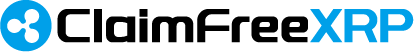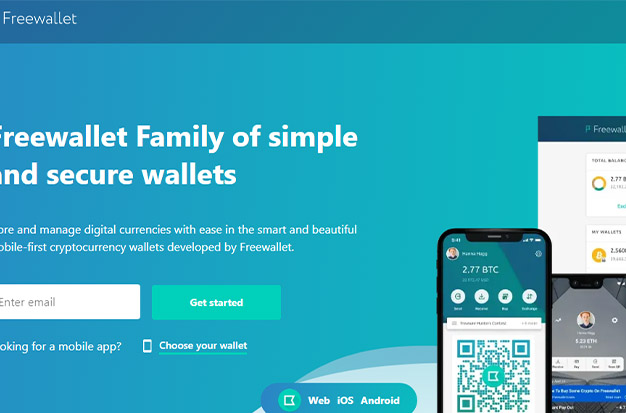A cryptocurrency wallet company called Freewallet supports over 30 different currencies. It offers wallets for both single- and multiple-currencies. The wallet is a web-based application that can be accessed through a web interface and is available for iOS and Android devices. There are a few different single-currency wallets available, as well as two multi-wallets: Crypto Wallet and Freewallet Lite. Coins can be freely transferred between users of Freewallet. The capability of using this wallet to pay for mobile phone service is another noteworthy feature. An integrated cryptocurrency exchange is part of the web version.
Table of Contents
What Is Freewallet
Alvin Hagg founded the Freewallet company, which has its headquarters in Tallinn, Estonia. It provides a variety of mobile-only wallets for iOS and Android devices in addition to another wallet with a web-based user interface. You can learn more about each of the various products that Freewallet offers by reading the information provided below.
In essence, the fact that cryptocurrency exchanges retain ownership of the private keys is one of the reasons they are not regarded as the best storage option. You are only as safe as the exchange since your keys are stored on their servers.
Even though the Freewallet cryptocurrency wallet is referred to as a “wallet,” it still has control over these private keys. Therefore, you are placing your trust in the wallet developers, who must also practice strong coin security.
Pros & Cons Of Freewallet
Pros
- Supports over 100 cryptocurrencies
- Built-in cryptocurrency exchange
- Decent security measures (2FA, custom PIN codes)
- Allows fiat-crypto trading
- Intuitive, simple to use
Cons
- Security of cryptocurrency funds remain in the hands of Freewallet
- A custodian wallet – security concerns
How Does Freewallet Work?
With wallets available for more than 100 of the most well-known cryptocurrencies, Freewallet enables you to create a variety of various cryptocurrency wallets within a single account. These wallets are simple to switch between, and you also have the choice of an online multi-currency wallet. To maintain the security of a user’s cryptocurrency funds, the service provider stores them in cold storage (i.e., offline).
Through its partnership with Changelly, the platform offers a built-in cryptocurrency exchange in addition to its wallet services. In other words, users don’t need to transfer their coins to another platform or access another platform to trade cryptocurrencies directly from their Freewallet. Without paying a transaction fee, a user can also send money to another Freewallet user.
Freewallet lets users purchase cryptocurrency using a credit card or Mastercard when purchasing cryptocurrency. You might want to think about purchasing cryptocurrency somewhere else and transferring it to your new wallet instead because the transaction fees for doing so are frequently quite high.
Freewallet Support Cryptocurrencies
The quantity of cryptocurrencies that a given crypto wallet supports is one of the main queries that prospective users have when looking at certain crypto wallets. This is something that is also quite obvious after reading user Freewallet reviews.
You see, there are increasingly more cryptocurrencies available as time goes on. What this means is that a new cryptocurrency may appear every day. Each and every one of these coins could, of course, represent new investment opportunities.
They frequently do, which is why people now frequently hold sizable amounts of several different crypto coins simultaneously. It would also make sense for them to want to keep them all in one wallet, though that isn’t always a good idea.
Here’s where the user Freewallet reviews are useful. If you read some older reviews, you’d notice that Freewallet used to support fewer coins and that you had to download a different wallet app for each coin you wanted to store.
How To Set The Security Measures
After creating an account and confirming your email address, this is the next recommended step. There are many aspects of security that depend more on users than on the platform itself, and this should not be neglected.
Five security features are available for all wallets.
1. PIN: When discussing how to open a Freewallet account, we previously mentioned PIN. PINs used for conventional bank cards have the same functionality as PINs used for other purposes.
2. The user has the option to configure Touch ID so that it will require a fingerprint scan to access the account.
3. 2-factor authentication (2Fa). Because it adds a second security check before the withdrawal of the funds, this protection measure is crucial. One needs to enter the one-of-a-kind code (One Time Password), which is generated (updated) every 30 seconds on the user’s device, when password and PIN are entered (which can be obtained by hackers from compromised emails or messages). Anyone who doesn’t have this device can’t access the user’s account to withdraw money.
4. Multi-Signature Email Confirmation (Multisig). If enabled, this security feature prevents withdrawals without email confirmation of the transaction. Freewallet lets you set up to 5 email addresses for the email confirmation, which helps to make this step more efficient. Only after confirmation of the withdrawal from all addresses is received is the transaction considered complete.
5. determining the maximum withdrawal amount per day. It makes sense to do this step. In an emergency, if the violator was able to withdraw some money, this restriction could help you keep some of it.
Users risk leaving their accounts open to theft if they don’t bother to turn on these security features. The user’s password and PIN may be obtained by hackers through phishing websites (these are common in the cryptocurrency industry) or through dubious social media schemes (some thieves pose as the official pages of cryptocurrency platforms in order to steal users’ login information). It may only take the user’s email, password, and PIN number to empty their account via the web wallet. Multisig, Touch ID, and two-factor authentication are therefore crucial for ensuring the highest level of security and the safety of the wallet.
How Do You Use Freewallet?
For the sake of simplicity and clarity, I’ll show you how to create the desktop version of the Freewallet. You can create a mobile-based wallet using the same principles, so you should have no trouble following along!
Step 1: Visit Freewallet’s official website, and navigate to create a new account.
Step 2: A password must be created after entering your email address. Make sure the password is brand-new and has never been used before.
Step 3: You will have the option to make a unique, 4-digit PIN code. This adds an additional layer of security.
Step 4: You have reached Freewallet’s home page.
You can see for yourself that Freewallet’s site creation procedure is very straightforward; all it takes are 4 easy steps, and you’re done!
How Do I Buy Cryptocurrencies Using A Credit Card?
With the aid of Freewallet, purchasing cryptocurrencies with a credit card is quick and simple. Before using a credit card to purchase cryptocurrencies on Freewallet, there are a few restrictions to be aware of. For instance, the Freewallet team cannot guarantee that the bank will not reject the transaction due to the bank’s rules, despite the fact that the company supports the majority of the currently used cards (including Visa, Master, and even some virtual and prepaid cards).
In addition, the amount of money that can be spent on cryptocurrencies is restricted. In a single transaction, a minimum of $50 can be used to purchase cryptocurrencies. In a 24-hour period, a maximum of $20,000 can be spent on cryptocurrencies. Users are limited to $50,000 in monthly cryptocurrency spending.
Freewallet takes a fee when you purchase cryptocurrency with a card. The charge is 7%, with an $11 minimum. The bank will impose additional fees for the conversion of the user’s assets when purchasing cryptocurrencies with a card that has a currency other than USD or EUR.
For citizens of the FATF’s 36 member nations, freewallet service is available. These nations include the US, Russia, the UK, Germany, and France.
The steps below must be taken in order to purchase cryptocurrencies using a credit card:
1. Obtain his Freewallet login information.
2. In the top right corner, select the “Buy with a card” tab.
3. The next step is picking the right cryptocurrency and the appropriate amount. Using a credit card to purchase BTC, ETH, and LTC is possible with Freewallet.
4. Following that, a decision must be made regarding the fiat currency to be used for the transaction (there are two possibilities: USD and EUR).
5. Specifying the total is the following step. It’s crucial to keep in mind that the payment service provider that Freewallet uses will probably ask the user some questions to identify them. Performing the verification could take up to two hours.
6. The user receives the desired amount of BTC, ETH, or LTC after the transaction is processed.
Freewallet also collaborates with Simplex and MoonPay. These services made using a card for payment very straightforward. For Freewallet users, there are more than 40 different national currencies available. $20 is the required down payment.
How Do I Transfer Cryptocurrency To The Freewallet?
User Freewallet reviews will tell you that the process is also very self-explanatory if you want to transfer your current funds to the wallet in question. Following are the steps to do so:
Step 1: Access the “Receive” section by going to the Freewallet homepage.
Step 2: Decide which cryptocurrency you want to receive.
Step 3: You’ll be given a unique crypto wallet address after selecting the cryptocurrency you want to receive, and you can then send your cryptocurrency funds to the address once you’ve done so. Additionally, you can transfer other cryptocurrencies related to Ethereum by using a user ID.
How To Add Money To Your Freewallet Account
The guide for a crypto wallet. To send money to Freewallet, go to the “Receive” tab of the application and choose the currency that will be sent to Freewallet. The “Receive address” and QR code will be displayed by the application. When sending coins from the sender’s address, use this address as the destination address. One needs to include a message for the transaction identification when sending some assets.
The algorithm for adding funds differs slightly in single-currency wallets. To select the “Receive” option from the menu, one must first tap on the plus sign at the bottom of the screen. In order to send money to the Freewallet account, the sender must use the address and QR code that will be given to them by the user.
Conclusion
For people who want to store various cryptos, Freewallet is a suitable online platform to use. The major problem with utilizing Freewallet Crypto wallet is that the corporation owns your private keys.